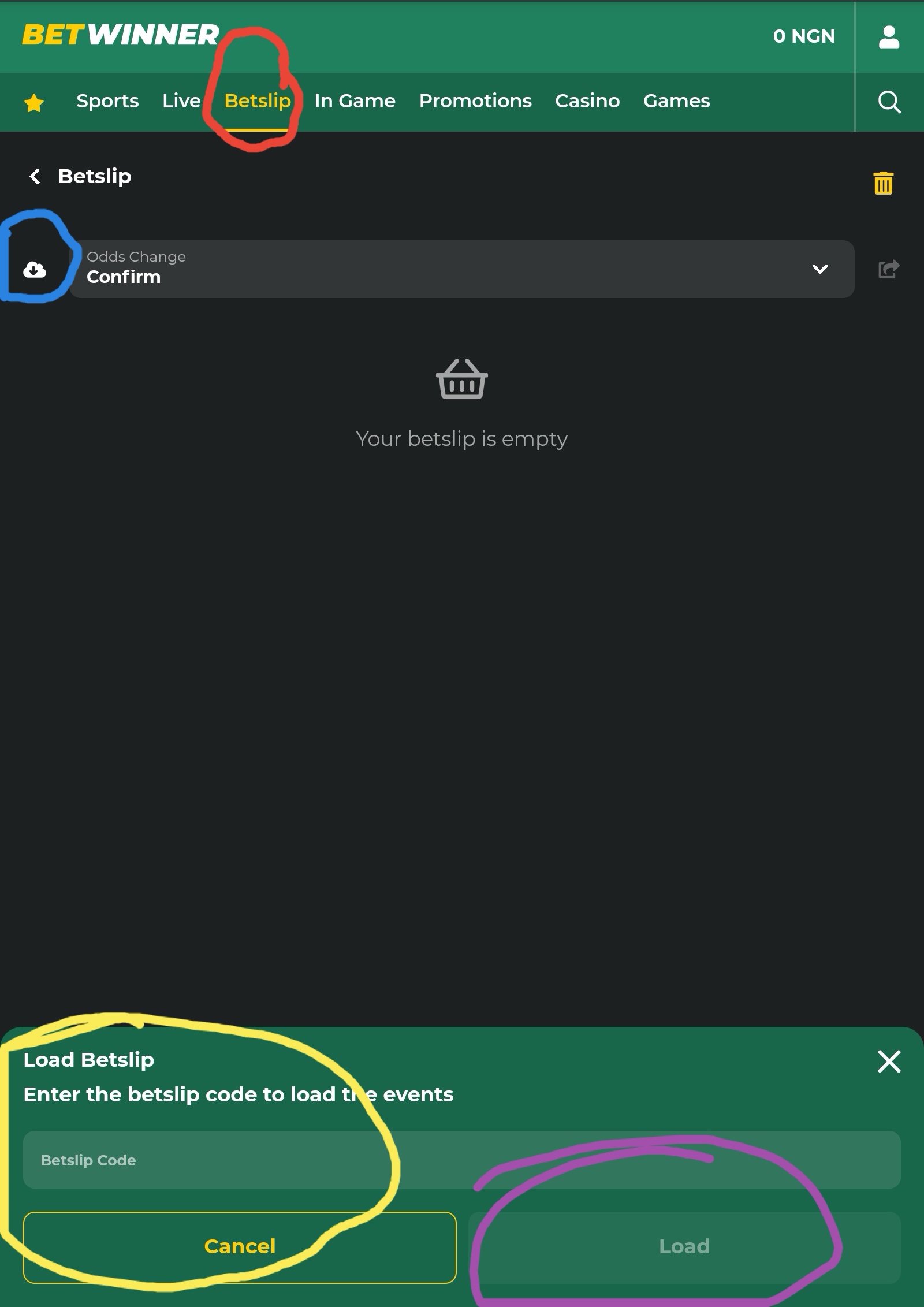BetWinner registration is easy and simple. I will walk you through the steps of Betwinner registration.
Click here to visit the BetWinner registration page.
On the BetWinner registration page, there are two registration options which are By Phone and By Email. By Email is the longest procedure, but it is the best because you provide your Email and choose a password upon registration. By Phone, you register with your phone number. This procedure is short, and the system will generate a password for you, but I don’t recommend it.
BetWinner registration By phone
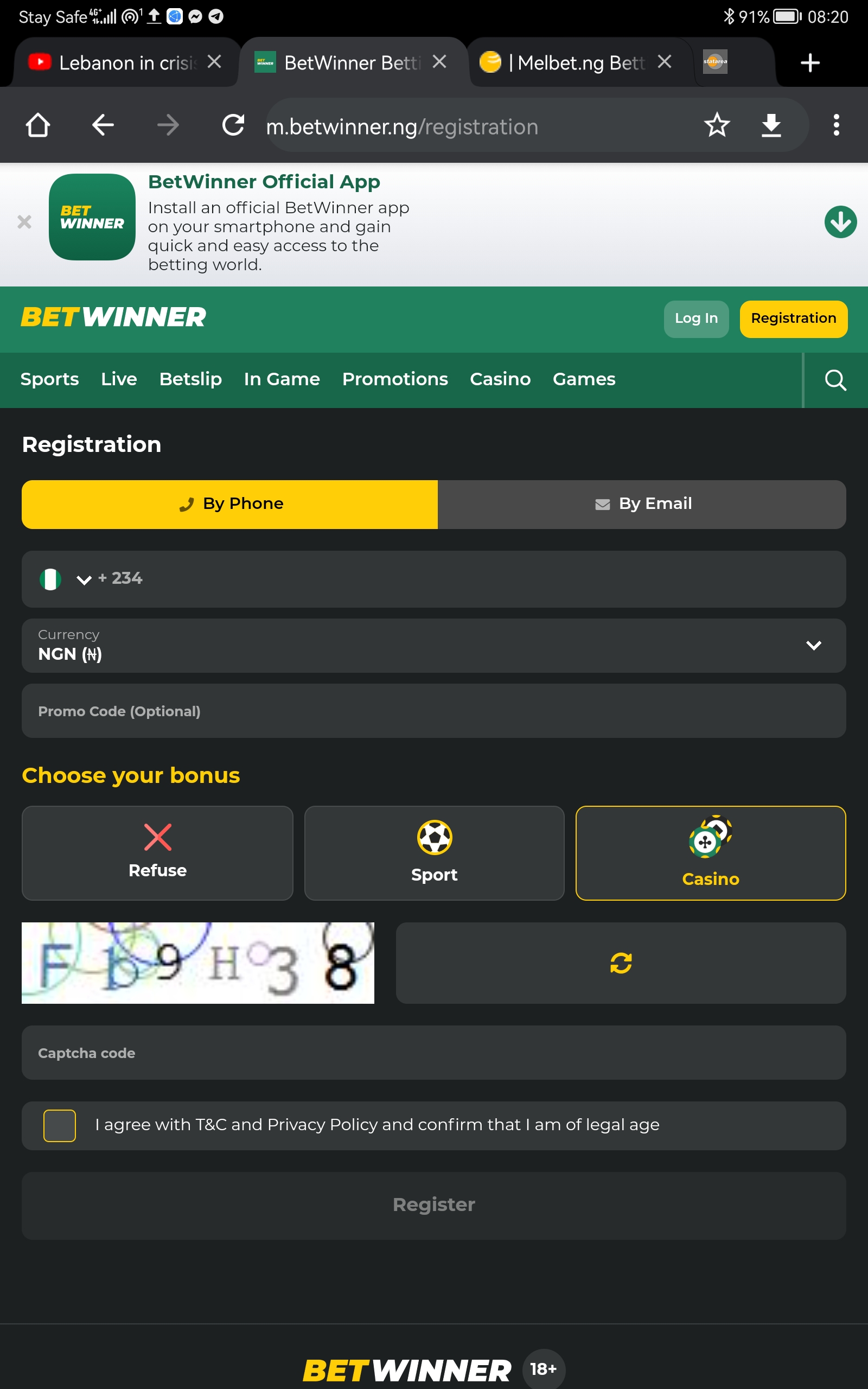
By default, you are on this tab, but if you are not, tap on the button labeled By Phone to turn to yellow color.
Type in your phone number without the first digit (0). By default, your country’s dialing code is selected if it is not selected, choose your country dialing code and type in your phone number.
Next, choose your currency if the one you are seeing is not the correct one.
Enter ABEG as promo code
Choose if you want a 100% bonus. Refuse means you don’t want a registration bonus. Sports means you want a registration bonus for sports betting. Cassino means you want a registration bonus for the casino.
Enter the captcha correctly
Accept the terms and conditions and click the register
BetWinner registration By Email
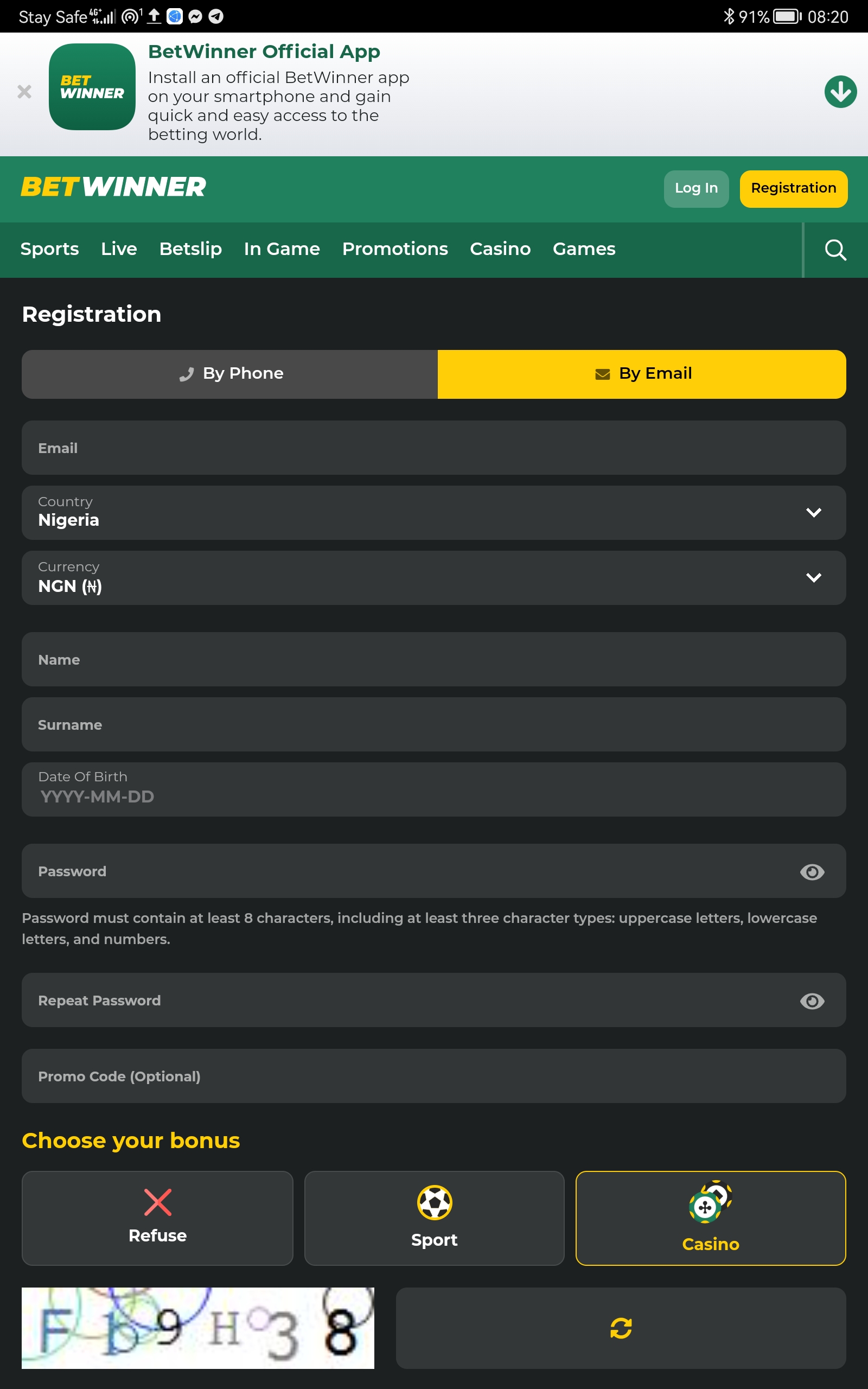
First, tap on the button labeled By Email to turn to yellow color.
Enter your email address
Select your country
Select your currency
Please enter your name (as it is on your bank account)
please enter your surname (as it is on your bank account)
select your date of birth.
Enter your chosen password. Use the eye button to unhide the password to verify what you entered.
Type in ABEG as promo code
Choose if you want a 100% bonus. Refuse means you don’t want a registration bonus. Sports means you want a registration bonus for sports betting. Cassino means you want a registration bonus for the casino.
Enter the captcha correctly
Accept the terms and conditions and click the register.
Registration Successful page
A page will appear with your log-in details, which confirms that your registration is successful. You will be asked to save your log-in details in a different format on your device. You can choose to save it in a notepad or draft of your Email to avoid losing it.
Now tap the log in button, you will be automatically logged in.
Now you are logged in, click the user icon top right, and you will be asked to verify your phone number and Email.
Verify your phone number and Email for this is very important. Additional verification is editing your profile to enter your National Identity number and save it.
How To Deposit on BetWinner
Once you are logged in and on the home page, click the profile icon top right and click deposit. Select your preferred deposit option and proceed.
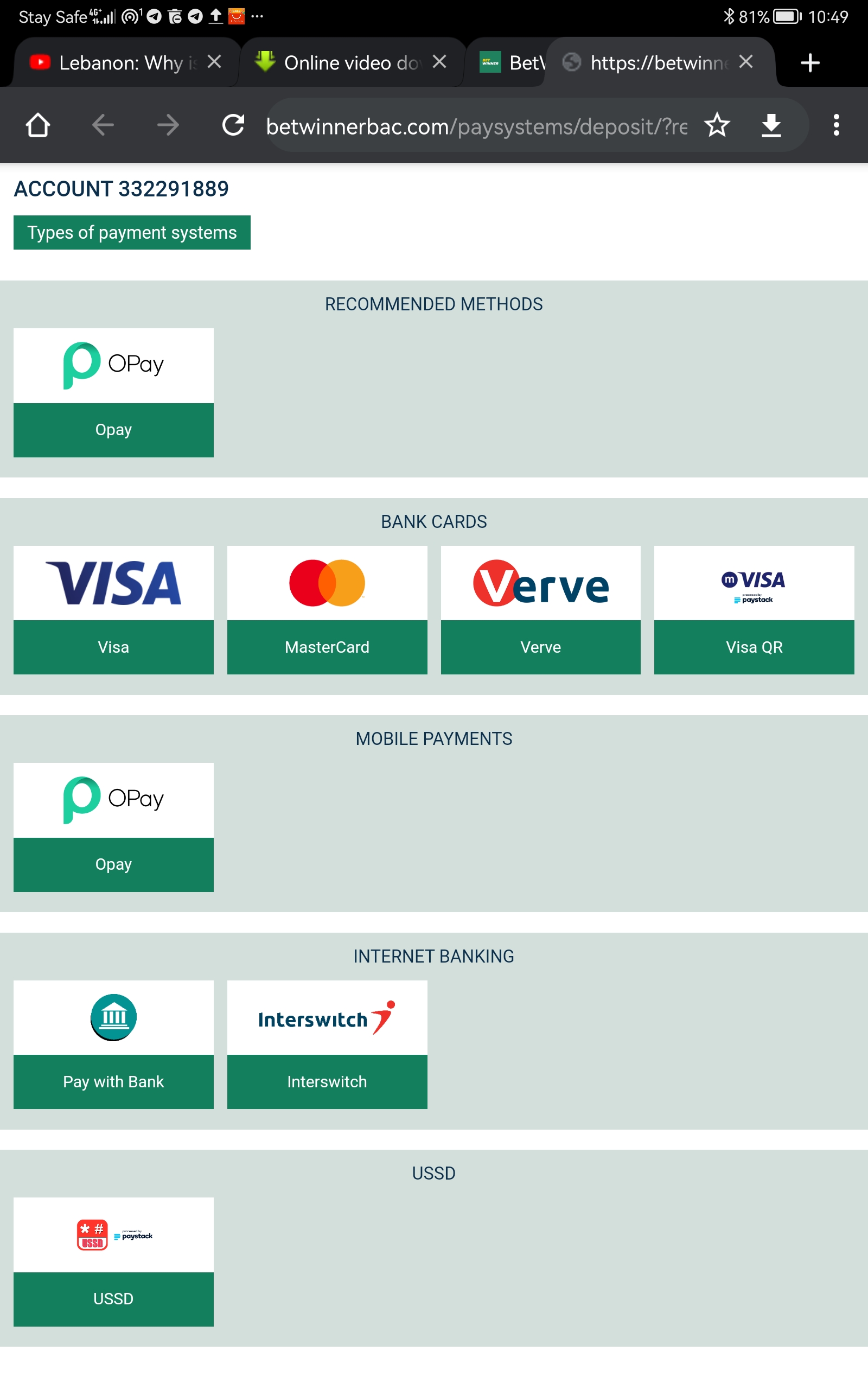
How to use BetWinner booking code
Navigate to bet slip from the homepage,
Click the icon behind confirm and enter your booking code. and click load see image below